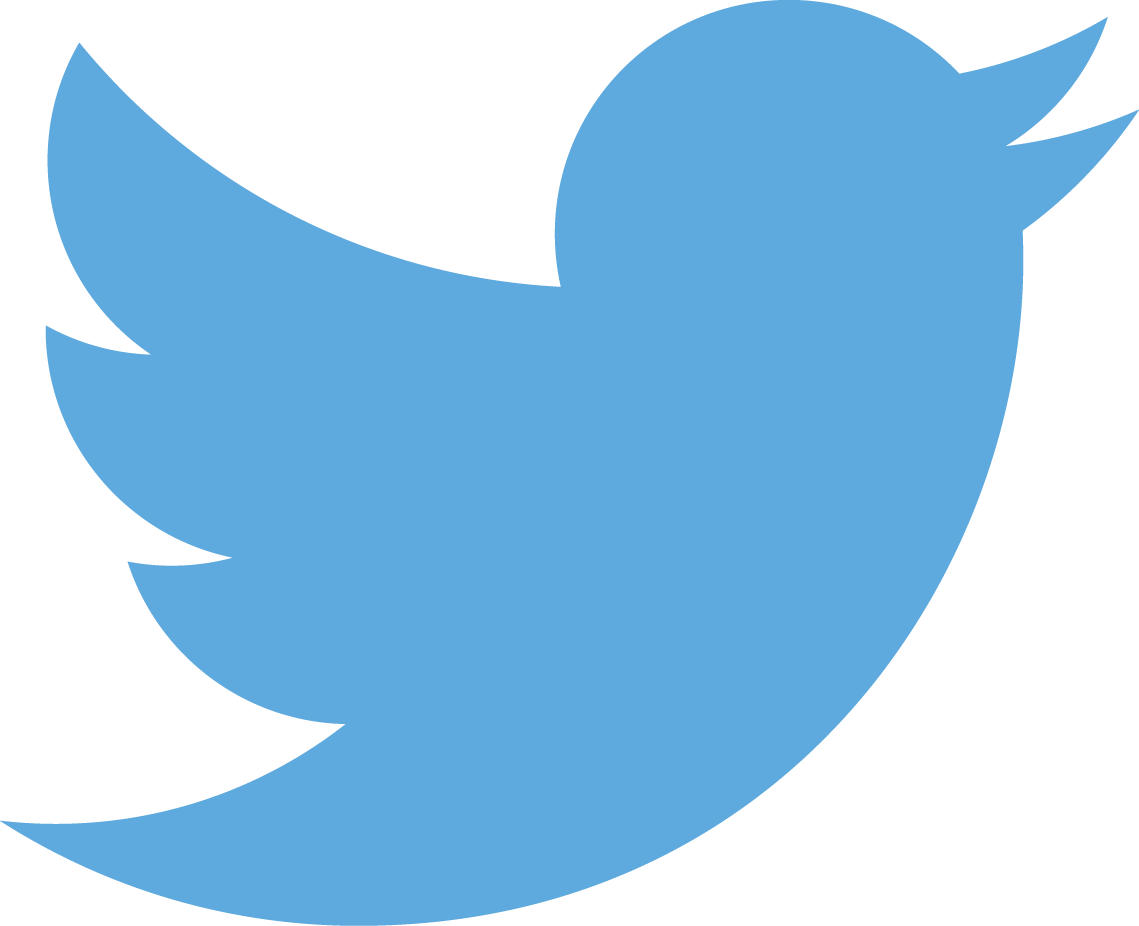Quick Links
Research Data | Research | Resources | Development
Mass Effect: Andromeda is the latest in BioWare’s now venerable space opera epic, and it’s bringing changes to the series in a lot of big ways. One of these ways is the new crafting system, where you’ll be able to research and build powerful weapons, armor, and upgrades. Crafting in Andromeda will require you to scour the galaxy for research data and resources needed for development. So, how does all this work? We’re here to bring you answers in our Mass Effect: Andromeda Crafting Guide.
To summarize, you’ll spend Research Data (RD) points to research blueprints for new equipment. After you’ve researched a piece of equipment, you’ll need to use resources to actually develop it.

Research Data
To get crafting in Andromeda, you’ll need plenty of Research Data—otherwise known as RD. These RD points come in three varieties, much like the equipment of Mass Effect: Andromeda, and they correspond to a type of technology. Milky Way gear is the ballistic equipment you’ll be familiar with from previous Mass Effect games; Remnant equipment typically features beam weaponry and comes from a synthetic race in the Andromeda galaxy; and Heleus gear is built from the tech of the civilizations in the Heleus cluster. You’ll use one of the three types of RD points to unlock new blueprints from that category.
But how do you get RD points? RD primarily comes from using the scanner to examine the environment. Scannable objects will be highlighted, and many of them will offer RD. Certain side quests will point you to big stores of RD, so it’s worth checking them out. You can also collect data by scanning planets and launching probes.
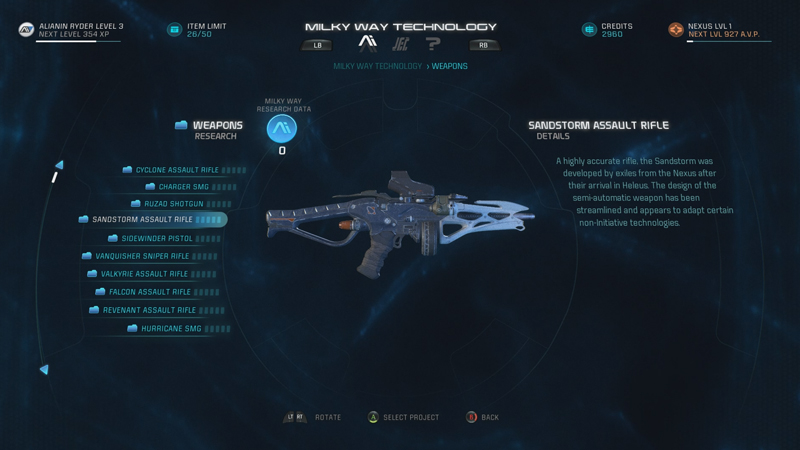
Research
You can access the Research Center aboard the Tempest, as well as at some outposts, and it’s here that you’ll make use of the resources and data you find in the field. You can switch between technology types by using the tabs at the top of the screen.
Within each technology type, there are three types of equipment to research: weapons, armor, and augmentations. Researching weapons and armor will unlock blueprints that you can then use in the Development screen to craft new gear. Each item has five tiers of quality, and unlocking more powerful versions of the blueprint requires researching the previous tier, reaching a particular level, and spending more RD.
Researching augmentations works a bit differently, however. You’ll get the augmentation you’ve researched immediately upon spending your RD, and from then on Ryder will be able to find that item while exploring.
Resources
To actually build the gear you’ve researched, you’ll need resources to manufacture it. Each item needs its own combination of four types of materials, though there are some commonalities. Milky Way gear, for example, almost always requires a hefty price in omni-gel canisters. There are three basic types of materials: minerals, bio materials, and tech materials.
Minerals are natural geological resources, including things like platinum and iridium, and are used for the bulk of manufacturing. You can often find minerals by probing anomalies on the galaxy map, but often you’ll have to head to the planet’s surface and mine them yourself. Mineral nodes can be harvested with Ryder’s omni-tool, offering small caches of resources.
More important are mining zones, which are large areas of mineral deposits that must be extracted using the Nomad’s mining drones. If you activate the Nomad’s mining computer near a resource deposit, a series of graphs will appear indicating nearby minerals, much like planet scanning in Mass Effect 2. Navigate to the richest parts of the deposit before launching your mining drone for maximum effect.
Quick Tip: Activating forward stations while exploring will mark nearby mining zones on your map and compass.
Bio materials are harvested from the animal life you’ll encounter, so hunting is the best way to track them down. Tech materials are pre-manufactured goods that you’ll typically find within various types of containers. Many types of materials can also be purchased from merchants, so be sure to check in on their stock if you’re running low on a particular resource.

Development
Once you’ve researched your blueprints, found your augmentations, and gathered your resources, it’s time to actually get building. Development can be launched from any of the same terminals which you use for Research. Development is divided between five tabs, including weapons, armor, Nomad upgrades, and special items you’ll need to build in order to finish certain missions. The fifth tab is marked “Ready to Develop,” and will list all the items that you have the resources to craft.
If you have the materials to build an item, all you have to do is press a button and it’s yours. You’ll even have the chance to name your new bit of gear. If the item you’re developing offers augmentation slots (most pieces of gear above rank 2 do), you can add those upgrades before crafting. Augmentations may either boost stats or offer more significant changes to an item’s behavior.
Quick Tip: If you’re low on a particular resource, you can find out where to get it directly from the crafting screen. Handy!
To learn more about characters, weapons, and skills in Mass Effect: Andromeda, visit the Mass Effect Wiki.

Dustin Bailey
Dustin is a Missouri-based freelancer who enjoys long walks in digital woods. When he’s not writing about geeky pastimes, he’s producing videos on them. He and his wife bond best over tabletop role-playing.